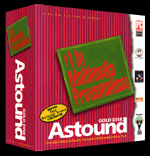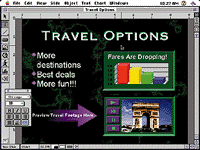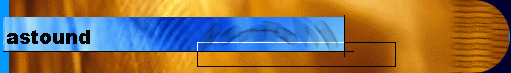
- Astound Draw
- Astound Image
- Astound Video
- Astound Actor
- Astound Animator
- Astound Sound
- Text Editing
- Business Charts
- Animation And Multimedia Effects
- Graphics
- Interactivity
- Timelines
- Hard Copy Formats
- On Screen Presentations
- Clip Media
- Easy Access To Multimedia
- Multimedia Editing
- System Requirements
Visit the Web Player Page Too.
The #1 Multimedia presentation package, Astound 2.0 integrates the newest multimedia technologies with today's traditional presentation features. Astound lets you create incredible overheads, slides, demos, handouts, kiosk presentations, and more in minutes. Just choose from over 70 pre-designed templates, or create one of your own. Every template has incredible multimedia effects built-in, and it's easy to add text charts, graphics, sound, video, animated clip art and more! Replace traditional charting elements like bars and lines with 3D charts that bounce, tumble and grow. Add custom-generated backgrounds like clouds, marble or multi-colored gradations. Make objects appear or disappear with interactive buttons. Astound gives you complete control over all of your multimedia. Astound 2.0 also comes with the Astound Media Manager which allows you to catalog, organize, search and preview your multimedia files; and, as a special bonus, Astound Studio - a complete set of six fantastic multimedia editing tools!
Astound 2.0 for Windows, Macintosh, and Power Macintosh gives you everything you need to create incredible presentations including multimedia. Whether you're a beginning or advanced presenter, Astound 2.0 lets you do it all quickly and easily.
Just Choose a Template
When you use one of Astound 2.0's more than 70 professionally-designed templates, it's as easy as filling in the blanks. Your text is automatically formatted with up to four bullet levels, and data can be formatted using an endless variety of 2D and 3D chart styles. Edit your entire presentation graphically in slide view, or edit all of your text in the easy-to-use outliner. Then output it in all of the traditional formats--35mm slides, overheads, outlines, handouts, and even speaker notes. But you won't want to stop there...
Automatic Multimedia!
Astound 2.0 is the only presentation package that can make multimedia as easy as clicking a button. Every template has multimedia effects built-in - perfect for on-screen presentations! Just click on the "play" button, and watch graphics dissolve into view, text slide onto the screen a line at a time, and charts tumble and bounce into place. All with no extra work!
Get Creative
The built-in effects are amazing, but you create and customize your own just as easily. Animate any object just by drawing a line, or apply a dazzling variety of transitions like dissolves, wipes, rotations, and much more. For stunning graphics, use Astound 2.0's new texture generator to fill an object with custom fills like fire, marble, clouds, and countless others.
Engage the Senses with Sound and Video
Add a continuous soundtrack throughout the entire presentation, or record synchronized narration on the fly. Drop in a video clip or QuickTime movie, and complete it with custom buttons to control video playback. Astound 2.0 makes it all incredibly simple.
Involve Your Audience with Instant Interactivity
Jump from one point in your presentation to another, make objects appear and disappear, or control a digitized video or QuickTime movie. Turn any object on your slide into an interactive "hot spot," or use the ingenious 3D button tool. Now it's easy to create an engaging presentation that actually responds to the audience.
Easily Control Your Entire Presentation
Astound's timeline window puts you in control over all the action. See exactly when objects enter and leave the screen, and easily synchronize multiple events with just the click of a button. For Windows users, when you need help, an expert's always at hand. Astound 2.0 for Windows new Slideshow Optimizer will automatically analyze your presentation and tell you how to make it run more smoothly. It can even make the adjustments for you!
Find What You Need - When You Need It!
In addition Astound 2.0 for Windows 's new Media Manager makes it easier than ever to find the right multimedia files. Catalog, organize and preview clip media, templates, presentations and more. Search for the right file by keyword, category or file type. Drag and drop any multimedia file directly into your presentation at any time.
ADDED BONUS IN ASTOUND 2.0 FOR WINDOWS!
ASTOUND STUDIO
Now it's a snap to create or customize any multimedia file. Astound Studio is a complete set of multimedia editing tools that can be accessed directly from your Astound presentation. Astound Studio includes:
With Astound, your facts, figures and charts no longer just lie there - they move. As a presenter that's the kind of impact your presentations must have. And that's why Astound is the #1 multimedia presentation package.
TECHNICAL SPECIFICATIONS FOR ASTOUND 2.0 FOR WINDOWS
EASY TO USE
- Bubble charts
- Spider Plots
- Histograms
AWESOME ANIMATION AND MULTIMEDIA EFFECTS
INCREDIBLE GRAPHICS FOR ADDED IMPACT
- Make any object interactive
- Create "3D" buttons with button tool
- Create buttons that hide or reveal any object, jump to any point in a presentation, or even control the playback of a video clip
TIMELINES FOR PRECISE SYNCHRONIZATION
HARD COPY FORMATS
ON-SCREEN PRESENTATIONS
TONS OF CLIP MEDIA
EASY ACCESS TO MULTIMEDIA WITH THE MEDIA MANAGER
COMPLETE MULTIMEDIA EDITING WITH ASTOUND STUDIO
- Astound Sound
- Record, edit, cut and paste; even combine .WAV sound files.
- Astound Image
- Scan, retouch, resize and add special effects to photo images.
- Astound Draw
- Design presentation elements with powerful drawing tools, add fancy text effects, or even blend two objects into an animated morph.
- Astound Video
- Edit your video with this built-in digital video editor.
- Astound Actor
- Create or edit animated clip art for your Astound presentation.
- Astound Animator
- Create complete animated "movies"
- Use as standalone editors, or launch directly from Astound for making quick changes
- Drag-and-drop between applications
- Launch any Astound application at any time with a single click with the Astound launcher
SYSTEM REQUIREMENTS FOR ASTOUND FOR WINDOWS
IBM compatible 386 processor (486 recommended) with 4MB RAM, a VGA monitor, and Windows 3.1 or Windows 95. 8MB RAM needed for Astound Studio. MPC-compatible sound card required for sound. CD-ROM required to access bonus clip media CD and Astound Studio.
TECHNICAL SPECIFICATIONS FOR ASTOUND 2.0 FOR MACINTOSH AND POWER MACINTOSH
- Text Editing
- Business Charts
- Animation And Multimedia Effects
- Graphics
- Interactivity
- Timelines
- Hard Copy Formats
- On Screen Presentations
- Clip Media
- System Requirements
EASY TO USE
AWESOME ANIMATION AND MULTIMEDIA EFFECTS
INCREDIBLE GRAPHICS FOR ADDED IMPACT
AMAZING INTERACTIVITY
TIMELINES FOR PRECISE SYNCHRONIZATION
HARD COPY FORMATS
ON-SCREEN PRESENTATIONS
- Distribute presentations with royalty-free runtime player
- Adjust speed, volume, and order of presentation playback on the fly with on-screen control panel
- Add sound effects and music uninterrupted across multiple slides
- Use your mouse as a "notation pen" to emphasize important points in your presentation
- View speaker notes on your PowerBook while showing your presentation on an external monitor
- Supports presentation playback on multiple monitor
TONS OF CLIP MEDIA
SYSTEM REQUIREMENTS
Any Macintosh running System 7.1 or higher. CD-ROM required to access clip media.
Copyright 1995 Gold Disk Inc. Astound and Gold Disk are registered trademarks of Gold Disk Inc. Macintosh Power Macintosh and QuickTime are trademarks of Apple Computer. All other trademarks are property of their respective owners.